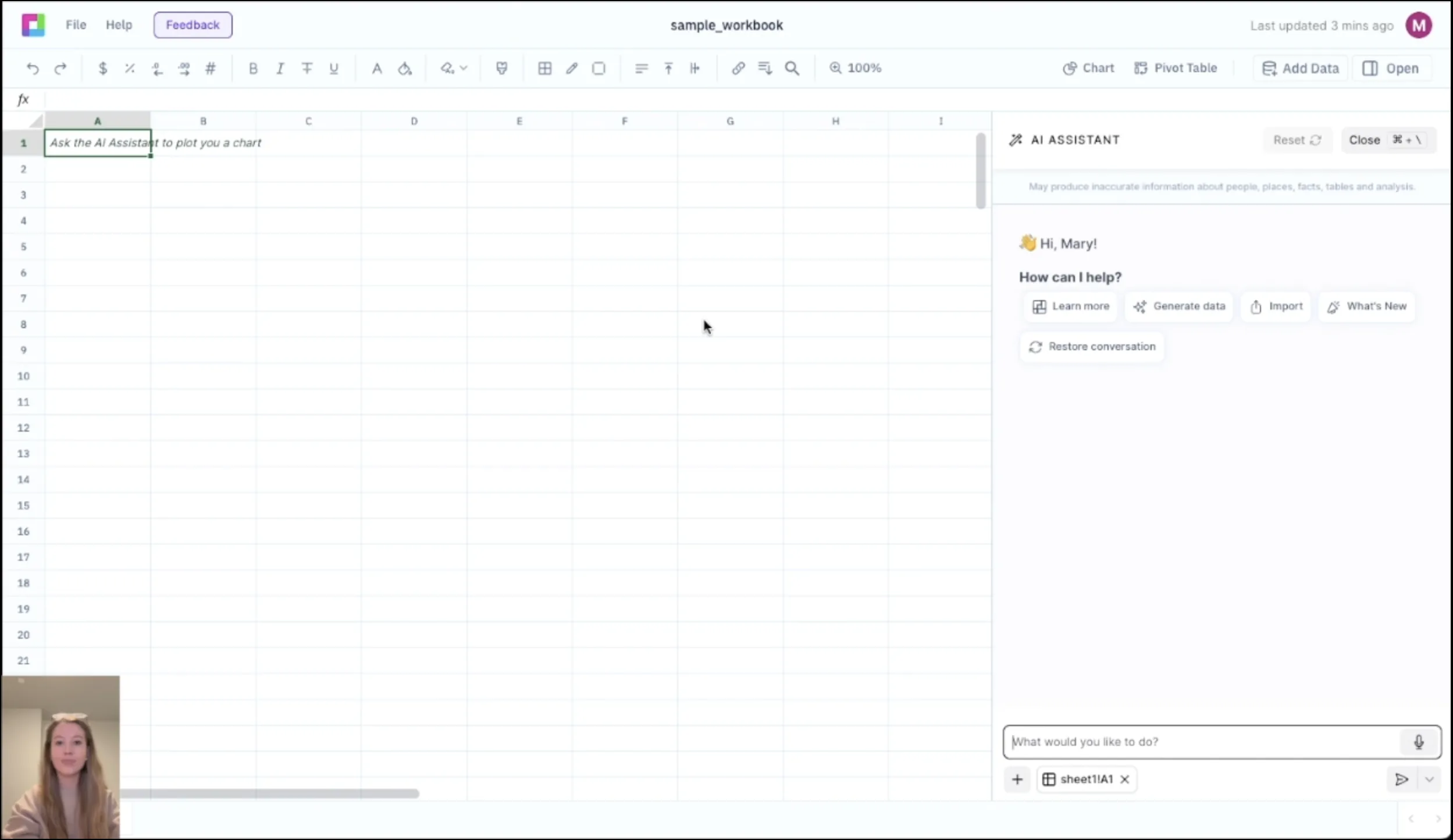Introduction
The Production Tracker Excel Template Generator is a powerful solution for businesses seeking efficient production management tools. This innovative template creation system leverages Sourcetable's AI-driven platform, which seamlessly integrates Excel's functionality with ChatGPT's natural language processing capabilities. The result is a streamlined process for generating customized production tracking spreadsheets that meet your specific business needs.
In this guide, we'll explore how you can easily generate a Production Tracker Excel template through Sourcetable's AI platform.
Production Tracker Excel Template
A Production Tracker Excel template monitors and analyzes manufacturing operations, production schedules, and inventory levels in real-time. This essential tool streamlines production management by tracking key metrics, resource allocation, and production milestones.
Generate Custom Templates with Sourcetable
Sourcetable, an AI-powered spreadsheet platform, automates the creation of customized Production Tracker templates. The platform can generate specialized components including production schedules, inventory tracking sheets, quality control metrics, resource allocation tables, and cost analysis worksheets.
Key features Sourcetable can include in your Production Tracker template:- Production capacity monitoring- Work-in-progress tracking- Machine utilization rates- Labor productivity metrics- Material consumption analysis- Quality control checkpoints- Downtime tracking- Cost per unit calculations ()- Inventory turnover ratios- Delivery schedule management
Generate Custom Production Tracker Templates with Sourcetable
Sourcetable revolutionizes spreadsheet creation by combining Excel's robust functionality with AI-powered natural language processing. Users can generate customized Production Tracker templates through simple conversational commands, eliminating the need for complex formulas or manual formatting.
This AI-driven platform transforms raw data into professional visualizations and templates instantly. By understanding natural language inputs, Sourcetable adapts to specific production tracking needs while maintaining Excel's familiar interface.
Streamlined Template Generation
Create production tracking spreadsheets by describing your requirements in plain English. Sourcetable's AI interprets your needs and generates appropriate formulas, layouts, and data visualization tools automatically.
The platform's intelligent system ensures accuracy in template creation while offering the flexibility to modify and enhance spreadsheets through natural language commands. This combination of power and accessibility makes Sourcetable the optimal choice for generating Production Tracker templates.
Benefits of Production Tracker Excel Template & Sourcetable Generation
Production Tracker Excel Template Advantages
A Production Tracker Excel template streamlines manufacturing operations by monitoring production metrics, inventory levels, and workflow efficiency. This powerful tool enables real-time tracking of production schedules, resource allocation, and quality control measures, leading to improved operational efficiency and cost management.
The template's standardized format ensures consistent data collection and analysis across production cycles. Built-in formulas automatically calculate key performance indicators (KPIs), including and .
Sourcetable AI-Powered Generation Benefits
Sourcetable transforms template creation through AI-powered natural language processing. Users can rapidly generate custom Production Tracker templates by describing their requirements in plain English, eliminating the need for manual Excel programming or formula construction.
This innovative approach reduces template development time from hours to minutes while ensuring accuracy and professional formatting. Sourcetable's AI capabilities enable quick modifications and updates to existing templates, maintaining flexibility for evolving production needs.
Production Tracker Templates in Sourcetable
Sourcetable's AI-powered platform generates customized production tracker templates that streamline manufacturing operations and inventory management. These templates automatically sync data across teams and integrate with existing systems.
Manufacturing Progress Tracker
Track work-in-progress items, completion rates, and production cycles with real-time updates. Monitor key metrics including cycle time, throughput, and production efficiency using the formula .
Quality Control Template
Record defect rates, quality inspection results, and compliance metrics. Generate automated reports for quality assurance teams with statistical process control charts and trend analysis.
Production Schedule Template
Plan production runs, allocate resources, and manage workflow sequences. Schedule maintenance windows and track equipment utilization rates while optimizing production capacity.
Inventory Management Dashboard
Monitor stock levels, track material consumption, and manage reorder points. Calculate optimal inventory levels using with automated alerts for low stock.
Use Cases for Production Tracker Template
Frequently Asked Questions
What is a Production Tracker Excel template?
A Production Tracker Excel template is a spreadsheet tool designed to monitor, track, and manage production processes, inventory levels, and manufacturing workflows in a systematic way.
What can you do with a Production Tracker template?
With a Production Tracker template, you can track production quantities, monitor manufacturing progress, manage inventory levels, analyze production efficiency, and generate reports to identify bottlenecks or areas for improvement in your production process.
How can I generate a Production Tracker template?
You can quickly generate a Production Tracker template using Sourcetable, an AI-powered spreadsheet platform. Simply use natural language commands in Sourcetable to create your desired template structure, and the system will automatically generate it for you in seconds.
Conclusion
Sourcetable's Production Tracker Excel Template Generator revolutionizes spreadsheet creation by combining Excel's functionality with ChatGPT's AI capabilities. This innovative tool streamlines production tracking, enabling businesses to monitor operations efficiently through customizable templates and automated features.
Transform your production management today with Sourcetable's intuitive natural language interface and powerful spreadsheet automation. Try Sourcetable now to generate your tailored Production Tracker Excel template and enhance your operational efficiency.