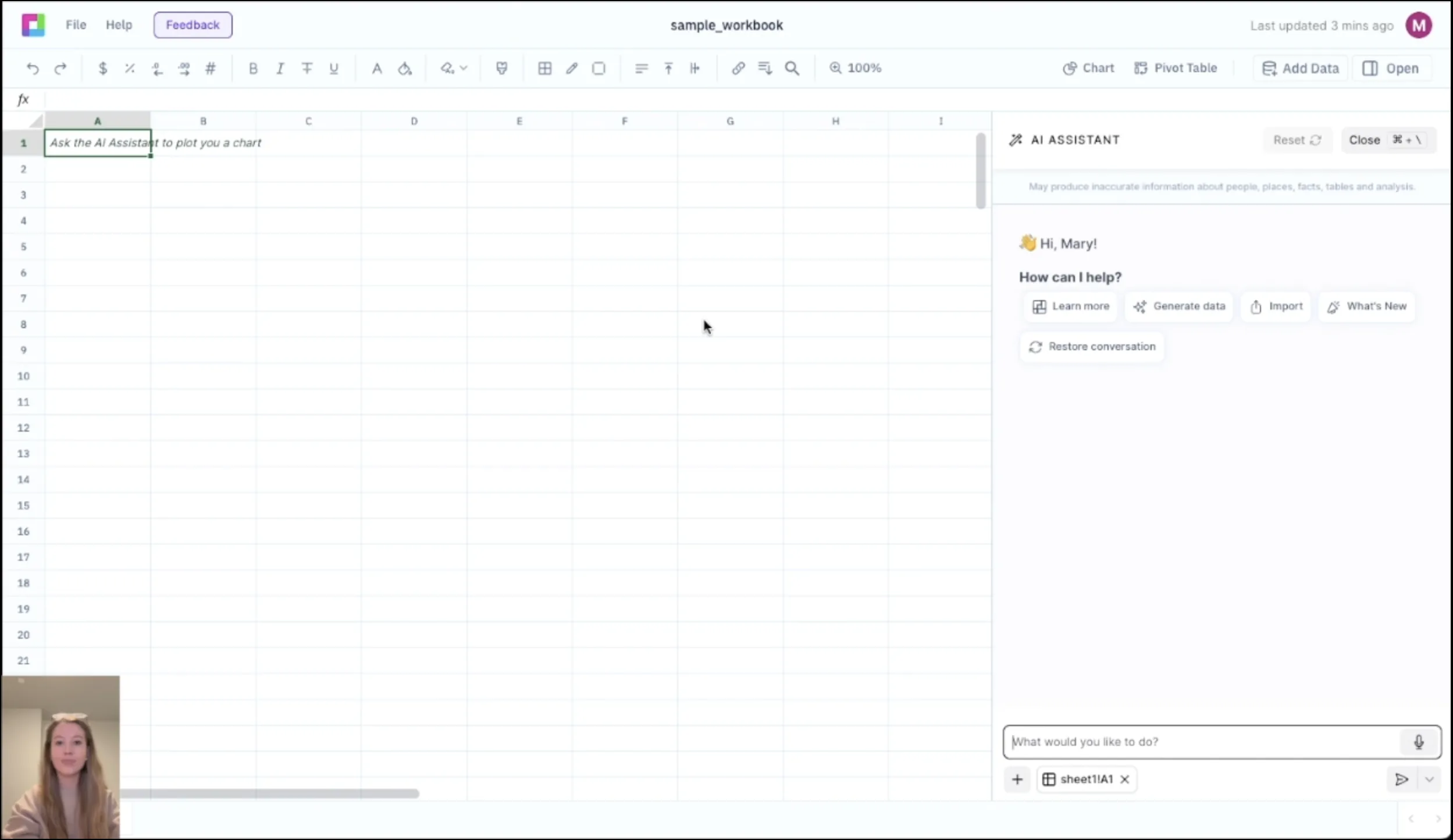Introduction
The SLI Excel Template Generator simplifies the creation of Service Level Indicator (SLI) spreadsheets. Powered by Sourcetable, an innovative AI-driven spreadsheet solution, this tool combines Excel's functionality with ChatGPT's natural language processing capabilities. Through this integration, users can effortlessly generate customized SLI templates using simple conversational inputs.
Let's explore how Sourcetable enables you to generate a professional SLI Excel template, which you can try at Try it now.
What is a SLI Excel Template?
A Service Level Indicator (SLI) Excel template is a standardized spreadsheet that tracks and monitors key performance metrics for IT services and operations. These templates help organizations measure service reliability, availability, and performance against defined objectives.
Sourcetable, an AI-powered spreadsheet platform, can automatically generate customized SLI templates. The platform creates templates with pre-configured formulas, charts, and dashboards tailored to your service monitoring needs.
Key Components Generated by Sourcetable
Sourcetable can generate SLI templates with essential tracking elements including uptime calculations , error rate monitoring, latency measurements, and response time metrics. The platform also creates automated data visualization tools, performance trend analysis, and real-time reporting dashboards.
The AI-powered system customizes templates with industry-specific KPIs, threshold alerts, and compliance tracking mechanisms. It integrates with common monitoring tools and provides exportable reports for stakeholder communication.
Generate Custom SLI Templates with Sourcetable
Sourcetable combines Excel's functionality with ChatGPT's AI capabilities, enabling rapid creation of Service Level Indicator (SLI) templates through natural language commands. This AI-powered spreadsheet platform transforms complex template creation into a streamlined process.
Natural Language Generation
Create custom SLI templates by simply describing your requirements in plain English. Sourcetable's AI understands and translates your instructions into precise spreadsheet formats, formulas, and visualizations.
Excel-Compatible Features
Sourcetable maintains full Excel compatibility while adding AI capabilities. Users can generate complex formulas, pivot tables, and conditional formatting through conversational inputs, eliminating the need for manual formula writing.
Visualization Options
Transform your SLI data into professional charts and graphs instantly. Sourcetable's AI suggests optimal visualization formats based on your data structure and intended analysis goals.
Benefits of Using SLI Excel Templates and Sourcetable Generation
SLI Excel Template Benefits
Service Level Indicator (SLI) Excel templates streamline performance measurement and tracking across organizations. These templates provide standardized formats for monitoring key metrics, ensuring consistent data collection and analysis.
Pre-built formulas within SLI templates automate calculations, reducing human error and saving valuable time. Teams can efficiently track metrics like without manual computation.
Sourcetable AI-Powered Generation
Sourcetable's AI capabilities transform SLI template creation through natural language processing. Users describe their requirements in plain English, and Sourcetable generates comprehensive Excel templates instantly.
This AI-powered approach eliminates the need for manual template building, formula writing, and format configuration. Teams can create custom SLI templates in minutes rather than hours, maintaining professional quality and accuracy.
SLI Excel Template Examples with Sourcetable
Sourcetable's AI capabilities enable automatic generation of diverse Service Level Indicator (SLI) templates for tracking operational performance. These templates calculate key metrics like system uptime, response time, error rates, and request throughput.
Availability Templates
Track system uptime with templates that calculate availability percentages using . Monitor downtime incidents and compare against SLA targets in real-time dashboards.
Latency Monitoring
Measure response times across services with built-in formulas for calculating p95 and p99 latency thresholds. Visualize performance trends and identify bottlenecks through automated graphing.
Error Rate Analysis
Generate error tracking sheets that compute error percentages using . Set up alerts for when error rates exceed defined thresholds.
Throughput Measurement
Monitor request volumes and processing capacity with templates that automatically aggregate data from multiple sources. Calculate peak throughput and average loads across time periods.
SLI Excel Template Use Cases
Frequently Asked Questions
What is a SLI Excel template?
A SLI (Service Level Indicator) Excel template is a standardized spreadsheet format used to track and measure service performance metrics and key performance indicators (KPIs) that indicate service health and reliability.
What can you do with a SLI Excel template?
A SLI Excel template allows you to monitor and analyze service performance metrics, track reliability goals, calculate service level objectives (SLOs), and create consistent reports on service health and performance over time.
How can I generate a SLI Excel template?
You can generate a SLI Excel template using Sourcetable, an AI-powered spreadsheet platform. Sourcetable allows you to create templates quickly using natural language commands, providing a modern alternative to traditional Excel template creation.
Conclusion
Sourcetable's SLI Excel Template Generator revolutionizes how teams track and manage Service Level Indicators. By combining Excel's functionality with ChatGPT's natural language processing, Sourcetable enables seamless template creation without complex formulas or manual setup. The platform's intuitive interface makes SLI tracking accessible to both technical and non-technical users.
Transform your SLI monitoring process and gain deeper insights into your service performance metrics with this powerful tool. Experience the future of spreadsheet automation and SLI tracking by trying Sourcetable today.